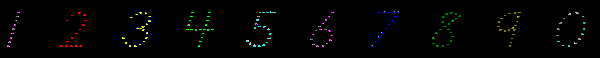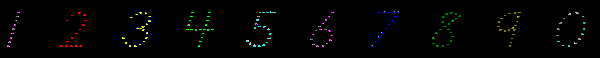The Dots Font
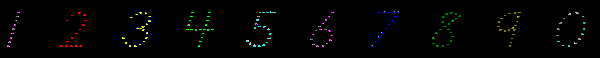
Teach your child to write the fun way. Make writing a connect-the-dot
game using a dotted line D'Nealian like font. Learning to write numbers
is usually easier to learn than letters so a free sample is enclosed with
only numbers.
The Dots Font (Numerals Only) 9.86
Kbytes
To install:
- Unzip the files into a temporary directory
- Open Control Panel
- Open Fonts
- Select Install New Fonts from File menu
- Locate the temporary directory where files were unzipped
- Select Copy fonts to Fonts folder
- Select Dot Numerals Only (TrueType)
- Press OK
After the font is installed you may use it with any word or text processor, such as Notepad or Microsoft Word, which allow selection of the font. Enter the sequences for your child to trace and print. Your child can then begin to connect the dots and learn the shape of the numbers.
For a registered copy of the complete shareware font which includes
numbers, both capital and small letters, and +,-, and = signs, send $25.00
and your Email address to:
Web Connections
3209 Palo Verde Avenue
Long Beach, CA 90808-4111
As an added bonus a one inch school rule with dashed line at the half-inch
mark is included in both portrait and landscape 8.5" x 11" paper format.
Brought to you by:
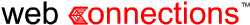
YOUR Partner for Internet
Business
©Web Connections, 1997 - 2003. The Web Connections logo is a trademark of
Web Connections. All other trademarks are the property of their respective
owners.
Creation Date: Aug 10, 1997
Last Modified: Feb 24, 2003
webmaster@webconnections.com